

Recently, we were assigned the task of incorporating Schema.org structures for an Ivy League University's Executive Education programs. You might be wondering, what exactly is this Schema.org structure? In this brief introduction, we aim to familiarize you with the term.
Schema.org is a collaborative, community-driven project that provides a collection of schemas (structured data markup) for web pages. These schemas are used to markup HTML pages in ways recognized by major search engines like Google, Microsoft, and others. The goal is to make it easier for search engines to understand the content of web pages and provide more informative and relevant results for users.
In the context of Drupal with Schema.org implementation for higher education, it typically involves using the available schemas to markup various types of content such as courses, events, organizations, and more. This structured data can enhance the visibility of content in search engine results and enable richer snippets, making it more meaningful and accessible to both search engines and users.
For example, if your organization's website employs Schema.org for Course Listings, Google might present your courses in a more engaging format with price, provider, dates, ratings, etc at the forefront of its search results. As illustrated in the image below: (Source: https://developers.google.com/search/docs/appearance/structured-data/course-info)
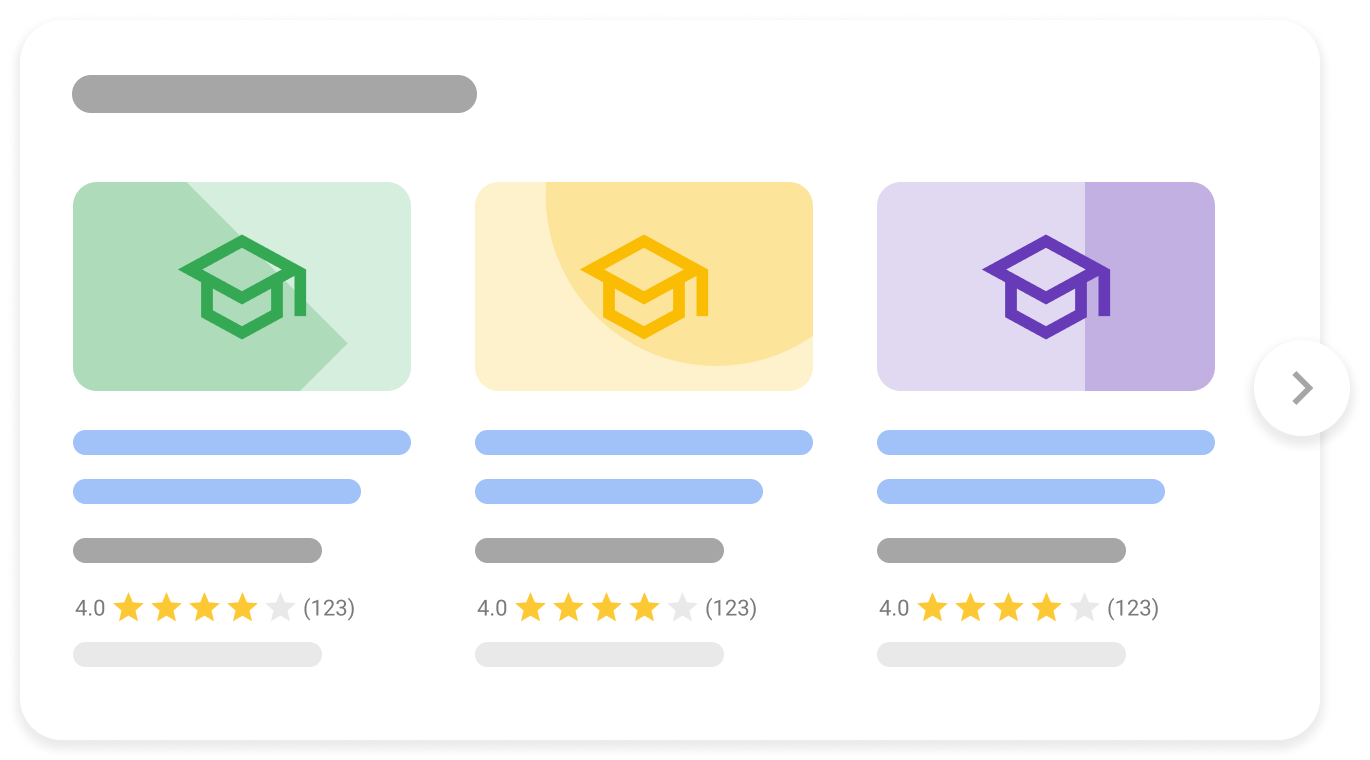
After gathering the necessary requirements, the subsequent step involves installing the MetaTag and Schema.org MetaTag Drupal modules on your website. Additionally, if your goal is to display structured information for your organization's courses (https://schema.org/Course), ensure that the Schema.org Course sub-module is enabled. In our case, we were tasked with implementing the EventEducation structure (https://schema.org/EducationEvent), for which we enabled the Schema.org Event sub-module.
After installing these modules, configure them at www.myhighereducation.site/admin/config/search/metatag. Select the desired content type to integrate with the Schema.org structure. Utilize Drupal dynamic tokens to populate Schema properties, as illustrated below:
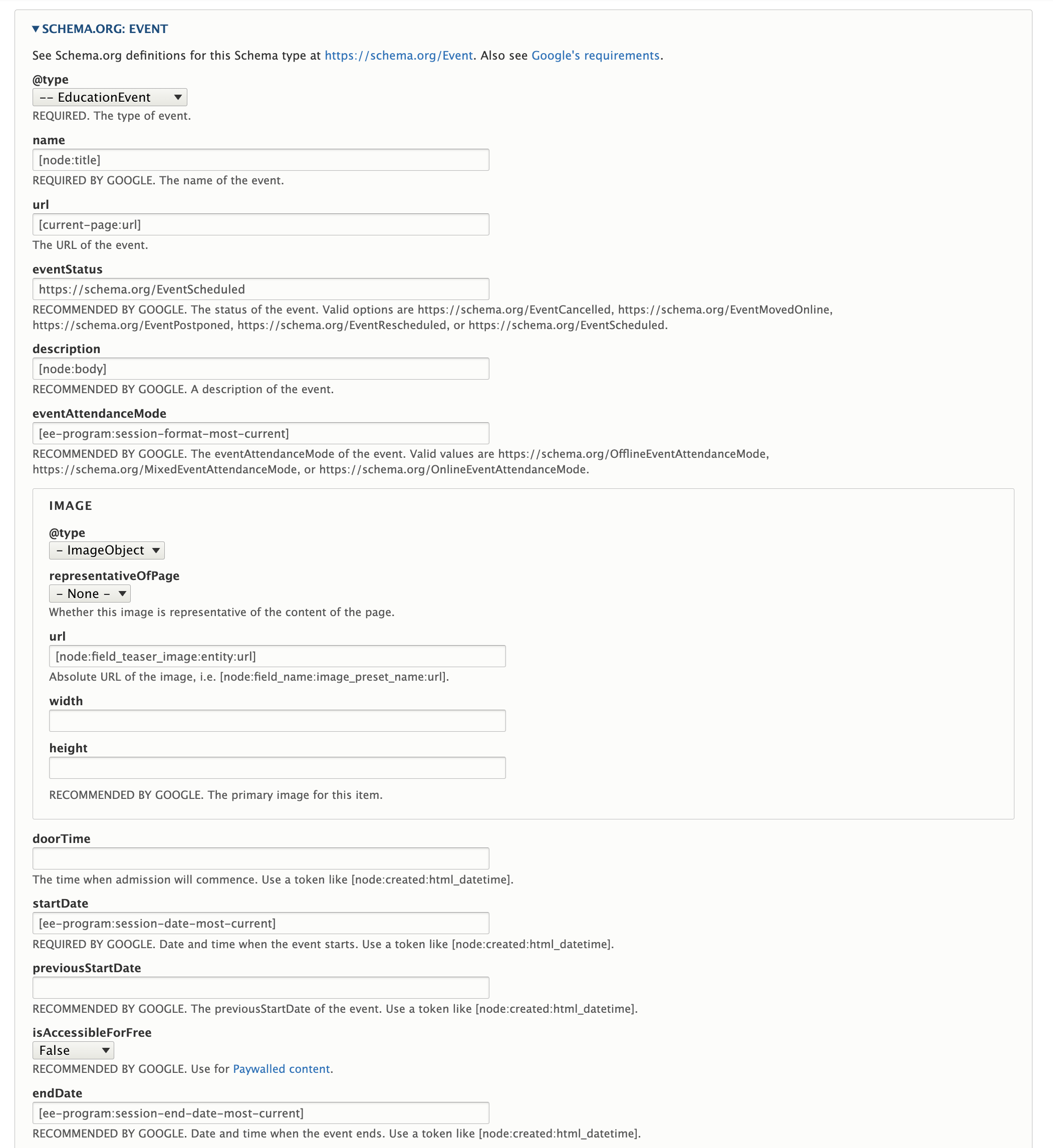
Be aware of the first "@type" you choose, it will determine the next set of fields available for your schema configuration.
After completing the configuration, visit the page (node) and right-click to 'View Page Source.' Voilà... you should notice some neat Schema.org markup within the script tags, automatically generated for your content as demonstrated in the image bellow of an Education Event Schema. Additionally, it's crucial to validate your new Schema structure using the Rich Results Test provided by Google. You can either share the URL of your website or copy and paste the entire HTML code into it at https://search.google.com/test/rich-results. Enjoy the process >>>
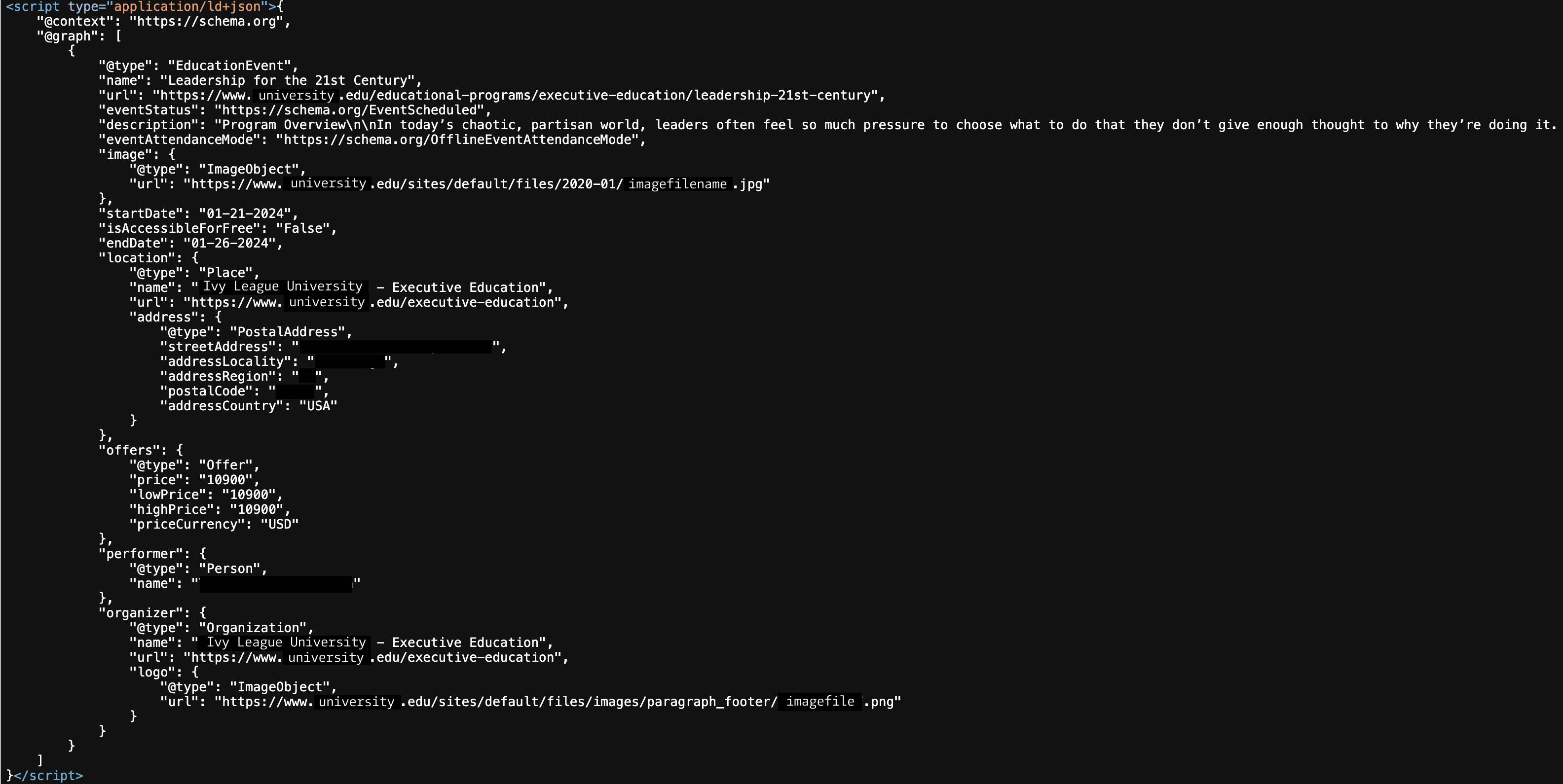
Perhaps Google and other search engines will like your website and information a bit more with this juicy content structure. If you need more information on implementing any Schema.org structure on your website, feel free to reach out.